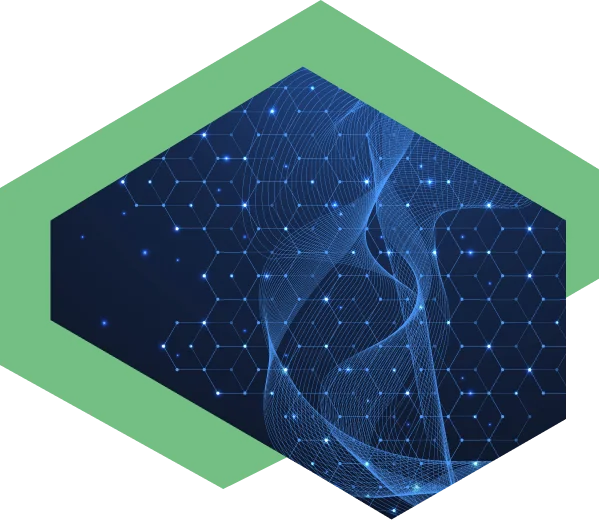
CTRenaissance (CTR) System is modular yet integrated. All functions are accessible from the main screen through a central menu. Below is the basic organization:
1. CTR Portal (System Admin & Study Management)
From this portal, the system administrator or business owner user can perform the following activities:
Study Setup: Create and manage studies.
Platform Setup: Create and manage users and roles, set up folder permissions and security settings.
Integration and Interoperability Setup: Create and manage users and roles, set up folder permissions and security settings.
2. Clinical Data Repository (MDR & File-Based Repository)
For librarians and data managers. Biostat personnel can create, manage, and publish metadata assets, oversee version control, change, manage, and assess impact analysis of the metadata assets (end-to-end clinical metadata support (PRM, CDISC- CDASH, SDTM, ADaM, Define.xml, OMOP, ODM, CT, LAB, SEND, etc.). File-based repository allows biostat and statistical programmers to use a templatized folder to structure and store data, programming artefacts like programs, macros, log files, outputs, traceability reports, etc.
3. Data Management Workbench & Clinical Data Repository
Data manager and biostat personnel can perform data Ingestion, de-identification, medical coding, data validation, transformation, and porting of clinical data and real-world data (RWD) to the Clinical Data Repository (CDR) and file-based repository.
4. Statistical Computing Environment (SCE)
Biostat personnel and programmers can program regulatory submission deliverables and exploratory analysis using the statistical program lifecycle management accessible using the Statistical Computing Environment. Supports SAS, R & Python languages.
CTR is GxP compliant. It has been validated according to the guidelines outlined in 21 CFR Part 11 and follows the guidance provided in Annex 11.
CTR facilitates real-time data flows through the configuration of end-to-end data pipelines. These pipelines orchestrate the ingestion, transformation, and refreshing of data for visualization dashboards in an automated fashion.
CTR offers a variety of features to support this need, including out-of-the box visualization dashboards, ad-hoc listings, dynamic listings, scenario-based reports, and more. These are pre-configured, applicable across multiple studies and made available as part of the solution Implementation. Furthermore, users have the flexibility to customize existing visualization dashboards or create entirely new ones to meet their specific needs. Both end users and MaxisIT’s dedicated data analytics teams can configure all types of reports according to user requirements.
CTR supports hierarchical storage using a hybrid repository, which supports a templatized study folder structure (folders, sub-folders based on study metadata). This repository can be used to store study documents, data, and any study deliverables.
CTR leverages pre-built integration adapters (API, SFTP, File, Database, etc.), which offer flexibility and configurability to seamlessly connect with industry-standard data sources, including EDCs, external labs, IRTs, safety systems, DCT vendors, and CRO-delivered data. The platform accommodates structured and unstructured data, both standardized and non-standardized, arriving in diverse formats such as Excel, XPT (v5), SAS7bdat, JSON, XML, CSV, TSV, and text file, among others. Moreover, the file-based repository facilitates the storage of an extensive range of file formats, encompassing Excel, XPT (v5), SAS7bdat, JSON, XML, CSV, TSV, Txt, LST, Log, docx/doc, pdf, images, pptx/ppt, and more.
CTR has an integration API that is flexible, capable, and configurable to connect to any of the industry standard data sources (both external and internal) belonging to the customer. Integrations typically happen through web services (SOAP and RESTful services), file based (through SFTP) or directly through ODBC connectivity to any of the relational databases. Further integrations can be reviewed and established through additional configurations or customization based on specific requirements.
CTR can validate the data upon ingestion and produce a validation report detailing any identified data and metadata issues. Subscribed users will also receive the validation report via an email notification.
CTR supports role-based access controls (RBAC) through its role management feature. Access can be restricted at various levels including function, study, folder/file, report and dashboard.
CTR enables data anonymization, allowing users to mask or anonymize individual columns, rows, or entire datasets. Subsequently, the role management feature empowers study administrators to limit access to unmasked data.
CTR supports secure data access by managing the blinded state of the data to protect the integrity of the trial.
CTR is integrated with all the popular identity and access management solutions like Okta and Azure AD etc. federated login mechanism using centralized authentication service which supports SAML protocol.
MaxisIT provides various hosting options for CTR, including Private (MaxisIT Cloud) and Public Cloud infrastructures available within AWS/Azure.
MaxisIT helpdesk support is available 24 hours a day, every day of the week. Standard support is available Monday through Friday from 8 a.m. to 8 p.m. in most time zones.
MaxisIT provides a sandbox environment. We also facilitate conference room pilot (CRP) sessions to dry run the customer’s configurations and requirements in the sandbox environment.
As part of CTR implementation, MaxisIT offers a validation package containing all agreed validation deliverables according to the customer’s SOPs. Standard UAT test scripts will be provided as per agreement. Training plans, training materials, and support materials will be included as part of the training process. The User Manual is seamlessly integrated within the CTR system, accessible through the help menu.
Standard Support: Tier 1 and Tier 2 application support by email five days a week between 8 a.m. and 8 p.m. in the customer’s time zone.
Premium Support: Tier 1 and Tier 2 application support by email seven days a week between 8 a.m. and 8 p.m. in the customer’s time zone.
Enterprise Support: Tier 1 and Tier 2 application support 24×7 via email, phone, and timed access to the “Sustained Engineering Group” and “Product Strategy Group” on key areas.
MaxisIT provides per-user licensing. The per-user pricing includes solution licensing, software maintenance, and technical support.
MaxisIT helps pharmaceutical and biopharmaceutical companies of all sizes plan and execute effective clinical trials. Our source-agnostic integrated clinical data analytics platform unifies data across clinical systems and CROs to enable real-time monitoring and on-time insights.